In this article I Will tell you how to make your own social media widget for your Blog.
Steps To Make Your Own Social Media Widget
1: Upload pics of your social Icon like Facebook, Twitter, Google+ etc. any where. For example you can upload it to your blog or can make some other blog for this purpose. You just need link of these pictures. To take link of picture just right click on it and click on "view image" and select the link of image and save it in note pad. Similarly upload all the social icons like twitter and Google plus and save their links.
You can simply copy links of images from somewhere but it should be social icon i.e size should be not too big.
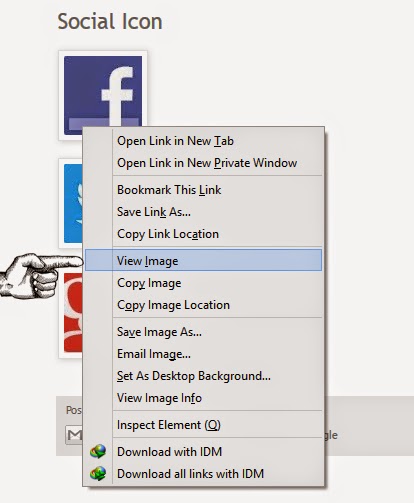
2: Now go to Blogger → Layout and click on "Add a gadget". You should place Social Icon on side bar.
3: Click on HTML/JavaScript
 to add widget code.
to add widget code.4: Paste the code given Below in the box content box.
<style>
#sidebar-subscribe-box{width:317px;padding:3px 0}
.sidebar-subscribe-box-wrapper{background:url(Background Image) repeat scroll 0 0 #f7f7f7;color:#111;font-size:14px;line-height:0px;padding:1px 20px 10px;text-align:center;text-transform:uppercase}
a.social-icons{margin-right: 5px;height:50px;width:45px;}
a.social-icons:hover { opacity: .7; filter:alpha(opacity=70);}
</style>
<div id="sidebar-subscribe-box">
<div class="sidebar-subscribe-box-wrapper">
<br/>
<a class="social-icons" href="https://www.facebook.com/graspinfo"><img src="https://blogger.googleusercontent.com/img/b/R29vZ2xl/AVvXsEjW7DWlAMI2O83jt2UZTKemmdRqNRnU3HWUfeZdsOW7chXn29McMQhEoKAyBz2uGn5zcJb1KgPg14WOGrOPjLAP8t_wKPlU5jUe6LueXVVoOjpSMBs-k4C-JgSL7_QXEqZXb6dexKiJzbmc/s1600/facebook.png" /></a>
<a class="social-icons" href="https://www.twitter.com/syyeddaud"><img src="https://blogger.googleusercontent.com/img/b/R29vZ2xl/AVvXsEgfg0d2aluhHwTZYLM7LPci6zqKTo6LeyyBLvg4wiqZITqDxr2zNOVVbTr6S-Hh0FnbgeZUTTuD0fbdOZ4ampStrscVMdq4iBK-CPJu7WFCJzYN6yuEu9ISEvr1bawIPuj9WMGplpu68ljy/s1600/twitter.png" /></a>
<a class="social-icons" href="https://plus.google.com/u/0/b/100089903872601786895/"><img src="https://blogger.googleusercontent.com/img/b/R29vZ2xl/AVvXsEjqqfKmZArYT78dysTm-ciwTCrP0qlW1WWV-_-oqnHlWJwCUn9s8dMP4hoMDXNQWPYwzuR1eb7puBplKgjtXZzfhIzdNlL62r27yMt-7YZ-PrxFQNRDTeD1XRzJfPH0WcbICLg32xjaqvDz/s1600/google+.png" /></a>
</div></div>
Amendments:
- Replace the links which is highlighted by Red color with the links of your Pages or profiles.
- Replace the image link highlighted by purple color with the link which you have save in note pad.
5: Give title to this widget like "Meet us on social media" or any title you want and hit save.
You have done.
Feel free to ask and must like our page at facebook. https://www.facebook.com/Graspinfo











0 comments:
Post a Comment