1:After logging in to you r Facebook account, search your friend's name in the search box of chat
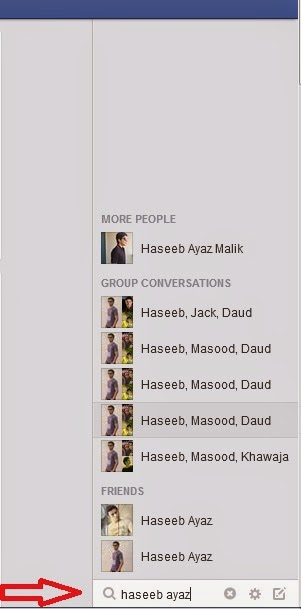
2: Open chat of that person by clicking on his name, and go to settings icon.
3:Go Fourth option i.e "Turn off chat for friend" and you have done
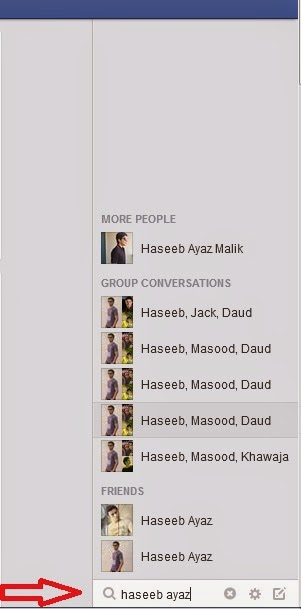
Dawood Bukhari is a young blogger and passionate researcher. He writes articles on bloggging,SEO,Hacking and Computer Technology Follow him @ Twitter | Facebook
Hi I am Dawood Bukhari the Author
of this Blog. I am a passionate
researcher and writes articles on
Blogging, SEO, Computer and also
provides solutions of problems on
my Blog. I started Blogging in
2011 and created my first Blog
Devilmindedhackers Read More. .
© 2013 Grasp Info. All rights resevered. Designed by Graspinfo
0 comments:
Post a Comment